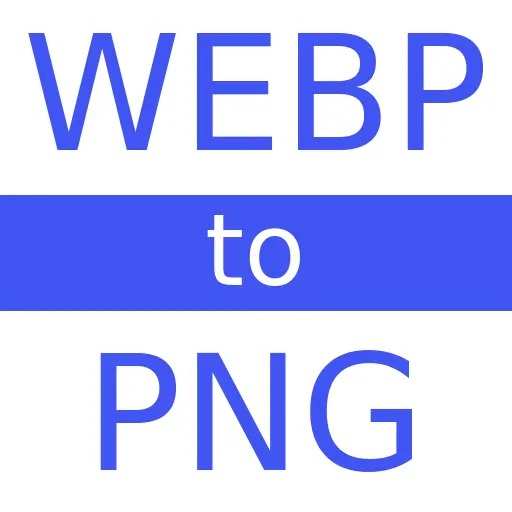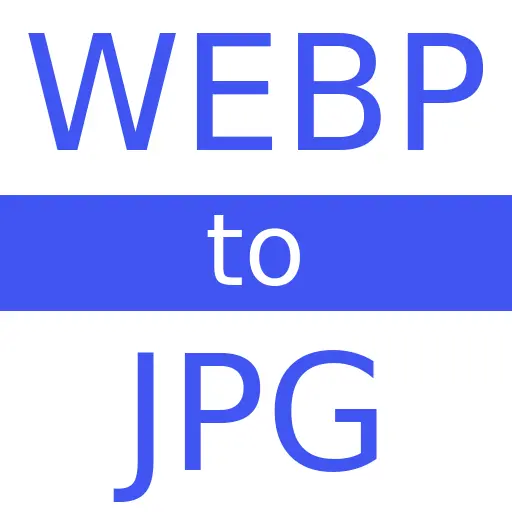XPM to DDS
Convert XPM to DDS (Fast & Free)
XPM to DDS Converter Tool - Your Day to Day Companion for High Quality Conversions
Hi there, and welcome to ProConvert! On this page you can easily change XPM to DDS with the help of our free, fast and secured online converter. XPM to DDS Converter Tool can be used with no limits or hidden charges. Don't forget, you can use the forum section below if you have any question for us or, leave us a rating in the ratings section so others can see what performant tools we have in place for free.
(or click to select files)
F.A.Q. / Frequently Asked Questions about XPM to DDS
Curious about how our platform works? ProConvert team got all your questions together and created the following Frequently Asked Questions section. Here you can find useful information about us. Don't see your question here ? Leave a question or a comment in the forum section and our team will help you as soon as possible.
File conversions were never that easy before. But good for you! ProConvert is here and gives you support and full access to convert or change XPM to DDS any time, with no limits or charges. Everything is free, created for your needs.
- Select XPM files you want to convert, from your computer or drag and drop it on the page.
- Press the "Convert" button in order to convert XPM to DDS.
- When the conversion is completed, click "Download" on the desired converted DDS file.
Useful information about XPM
| Extension: | XPM |
|---|---|
| Name: | X PixMap Image File Format |
| Mime Type: | image/x-xpixmap |
| Converter: | XPM Converter |
| Description: | XPM is intended primarily for creating icon pixmaps, and supports transparent pixels. Derived from the earlier XBM syntax, it is a plain text file in the XPM2 format or of a C programming language syntax, which can be included in a C program file. The first (1989) XPM format is relatively similar to the XBM format. Compared to XBM, it uses additional macro definitions and variables for indexed colors, and replaces bits with characters for describing the image. The following is a black-and-white image in the 1989 XPM format. - Source |

Useful information about DDS
| Extension: | DDS |
|---|---|
| Name: | DirectDraw Surface |
| Mime Type: | image/vnd-ms |
| Converter: | DDS Converter |
| Description: | The DirectDraw Surface container file format (uses the filename extension DDS), is a Microsoft format for storing data compressed with the previously proprietary S3 Texture Compression (S3TC) algorithm, which can be decompressed in hardware by GPUs. This makes the format useful for storing graphical textures and cubic environment maps as a data file, both compressed and uncompressed.[2] The file extension for this data format is dds. - Source |
In High Demand Converters / See What Others Convert
As you might know already, we have over 2600 converter tools like XPM to DDS on our platform. All of them are free to use and provides high quality computing for your needs. However, these are the most used converters on ProConvert at the moment.
Forum / Questions and Answers / Everything about XPM to DDS
You got it right! Here you can ask anything about XPM to DDS Converter Tool or any other information regarding our services. You can of course recommend us what to create further or improve as a feedback. We are eager to answer all your questions.
* The question will appear on this page once answered by one of ProConvert Team members.
There are no comments posted at the moment.