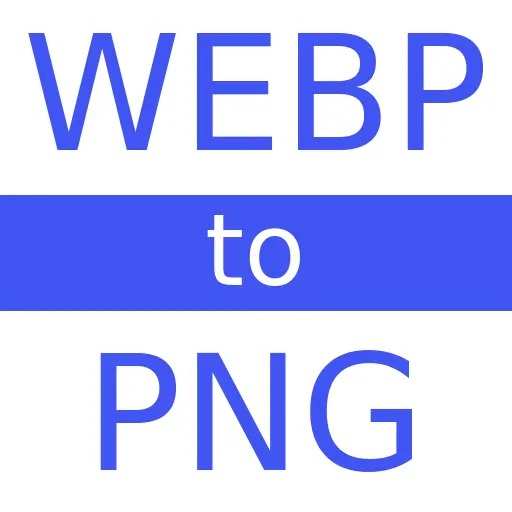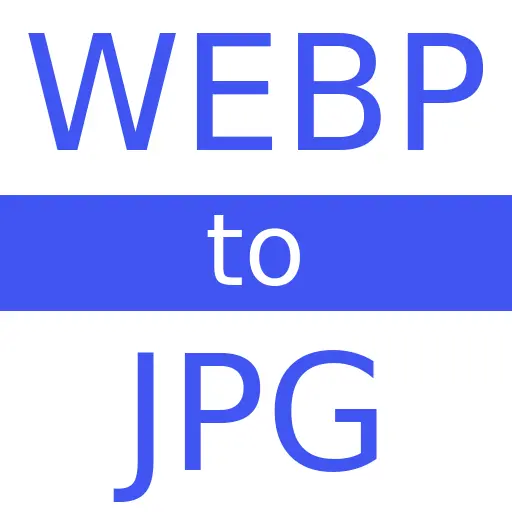XBM to JPG
Convert XBM to JPG (Fast & Free)
XBM to JPG Converter Tool - Your Day to Day Companion for High Quality Conversions
Hi there, and welcome to ProConvert! On this page you can easily change XBM to JPG with the help of our free, fast and secured online converter. XBM to JPG Converter Tool can be used with no limits or hidden charges. Don't forget, you can use the forum section below if you have any question for us or, leave us a rating in the ratings section so others can see what performant tools we have in place for free.
(or click to select files)
F.A.Q. / Frequently Asked Questions about XBM to JPG
Curious about how our platform works? ProConvert team got all your questions together and created the following Frequently Asked Questions section. Here you can find useful information about us. Don't see your question here ? Leave a question or a comment in the forum section and our team will help you as soon as possible.
File conversions were never that easy before. But good for you! ProConvert is here and gives you support and full access to convert or change XBM to JPG any time, with no limits or charges. Everything is free, created for your needs.
- Select XBM files you want to convert, from your computer or drag and drop it on the page.
- Press the "Convert" button in order to convert XBM to JPG.
- When the conversion is completed, click "Download" on the desired converted JPG file.
Useful information about XBM
| Extension: | XBM |
|---|---|
| Name: | X BitMap Image File Format |
| Mime Type: | image/x-xbm |
| Converter: | XBM Converter |
| Description: | In computer graphics, the X Window System used X BitMap (XBM), a plain text binary image format, for storing cursor and icon bitmaps used in the X GUI. The XBM format is superseded by XPM, which first appeared for X11 in 1989. XBM files differ markedly from most image files in that they take the form of C source files. This means that they can be compiled directly into an application without any preprocessing steps, but it also makes them far larger than their raw pixel data. The image data is encoded as a comma-separated list of byte values, each written in the C hexadecimal notation, '0x13' for example, so that multiple ASCII characters are used to express a single byte of image information. XBM data consists of a series of static unsigned char arrays containing the monochrome pixel data. When the format was in common use, an XBM typically appeared in headers (.h files) which featured one array per image stored in the header. - Source |
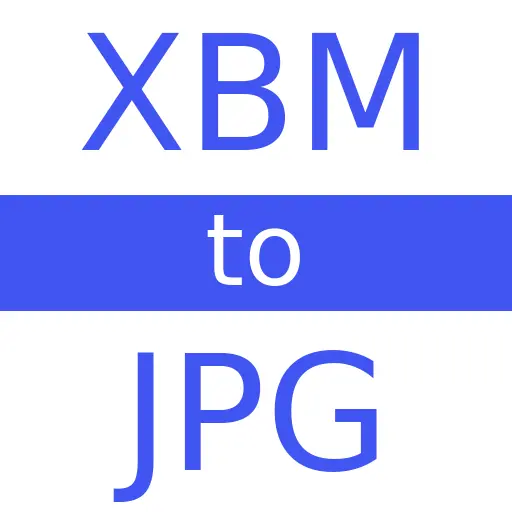
Useful information about JPG
| Extension: | JPG |
|---|---|
| Name: | Joint Photographic Experts Group |
| Mime Type: | image/jpeg |
| Converter: | JPG Converter |
| Description: | The JPG image file type, typically pronounced jay-peg, was developed by the Joint Photographic Experts Group (JPEG) in 1992. The group realized a need to make large photographic files smaller, so that they could be more easily shared. Some quality is compromised when an image is converted to a JPG. The reason is because the compression is lossy, which means that certain unnecessary information is permanently deleted. A JPG does, however, allow you to create smaller file size than you could with a PNG. - Source |
In High Demand Converters / See What Others Convert
As you might know already, we have over 2600 converter tools like XBM to JPG on our platform. All of them are free to use and provides high quality computing for your needs. However, these are the most used converters on ProConvert at the moment.
Forum / Questions and Answers / Everything about XBM to JPG
You got it right! Here you can ask anything about XBM to JPG Converter Tool or any other information regarding our services. You can of course recommend us what to create further or improve as a feedback. We are eager to answer all your questions.
* The question will appear on this page once answered by one of ProConvert Team members.
There are no comments posted at the moment.