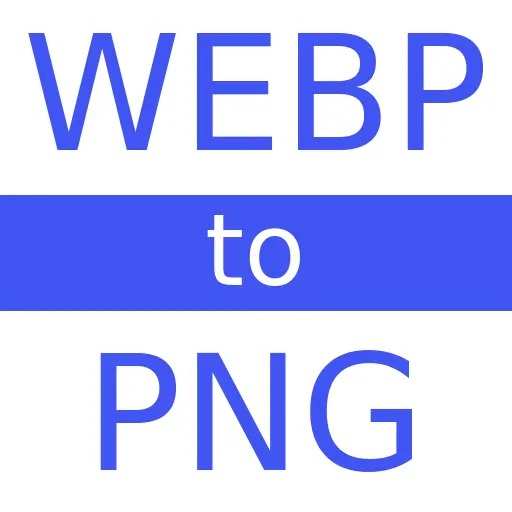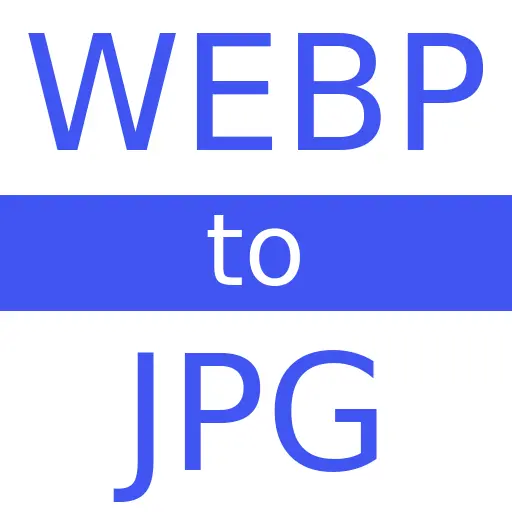BASE64 to PSD
Convert BASE64 to PSD (Fast & Free)
BASE64 to PSD Converter Tool - Your Day to Day Companion for High Quality Conversions
Hi there, and welcome to ProConvert! On this page you can easily change BASE64 to PSD with the help of our free, fast and secured online converter. BASE64 to PSD Converter Tool can be used with no limits or hidden charges. Don't forget, you can use the forum section below if you have any question for us or, leave us a rating in the ratings section so others can see what performant tools we have in place for free.
F.A.Q. / Frequently Asked Questions about BASE64 to PSD
Curious about how our platform works? ProConvert team got all your questions together and created the following Frequently Asked Questions section. Here you can find useful information about us. Don't see your question here ? Leave a question or a comment in the forum section and our team will help you as soon as possible.
File conversions were never that easy before. But good for you! ProConvert is here and gives you support and full access to convert or change BASE64 to PSD any time, with no limits or charges. Everything is free, created for your needs.
- Select BASE64 files you want to convert, from your computer or drag and drop it on the page.
- Press the "Convert" button in order to convert BASE64 to PSD.
- When the conversion is completed, click "Download" on the desired converted PSD file.
Useful information about BASE64
| Extension: | BASE64 |
|---|---|
| Name: | Base64 Encoding |
| Mime Type: | |
| Converter: | BASE64 Converter |
| Description: | In computer programming, Base64 is a group of binary-to-text encoding schemes that transforms binary data into a sequence of printable characters, limited to a set of 64 unique characters. More specifically, the source binary data is taken 6 bits at a time, then this group of 6 bits is mapped to one of 64 unique characters. As with all binary-to-text encoding schemes, Base64 is designed to carry data stored in binary formats across channels that only reliably support text content. Base64 is particularly prevalent on the World Wide Web where one of its uses is the ability to embed image files or other binary assets inside textual assets such as HTML and CSS files. - Source |

Useful information about PSD
| Extension: | PSD |
|---|---|
| Name: | Photoshop Format |
| Mime Type: | image/vnd.adobe.photoshop |
| Converter: | PSD Converter |
| Description: | Photoshop files have default file extension as .PSD, which stands for "Photoshop Document". A PSD file stores an image with support for all features of Photoshop; these include layers with masks, transparency, text, alpha channels and spot colors, clipping paths, and duotone settings. This is in contrast to many other file formats (e.g., .JPG or .GIF) that restrict content to provide streamlined, predictable functionality. A PSD file has a maximum height and width of 30,000 pixels, and a length limit of two gigabytes. - Source |
In High Demand Converters / See What Others Convert
As you might know already, we have over 2600 converter tools like BASE64 to PSD on our platform. All of them are free to use and provides high quality computing for your needs. However, these are the most used converters on ProConvert at the moment.
Forum / Questions and Answers / Everything about BASE64 to PSD
You got it right! Here you can ask anything about BASE64 to PSD Converter Tool or any other information regarding our services. You can of course recommend us what to create further or improve as a feedback. We are eager to answer all your questions.
* The question will appear on this page once answered by one of ProConvert Team members.
There are no comments posted at the moment.