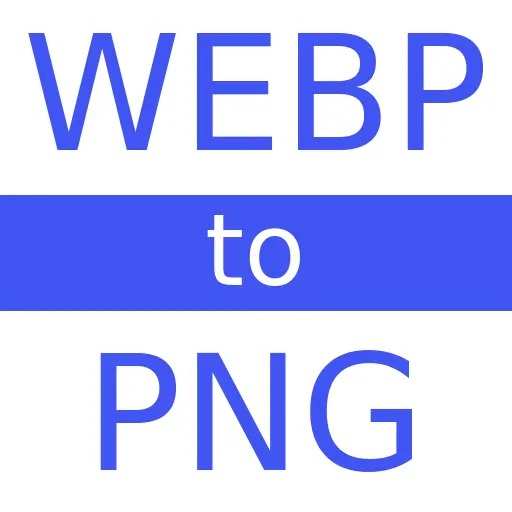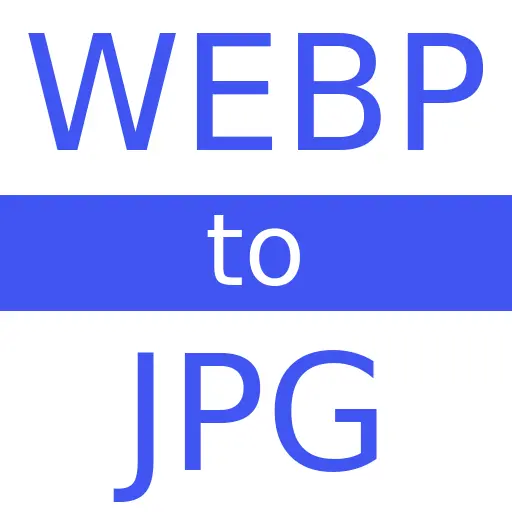JP2 to DPX
Convert JP2 to DPX (Fast & Free)
JP2 to DPX Converter Tool - Your Day to Day Companion for High Quality Conversions
Hi there, and welcome to ProConvert! On this page you can easily change JP2 to DPX with the help of our free, fast and secured online converter. JP2 to DPX Converter Tool can be used with no limits or hidden charges. Don't forget, you can use the forum section below if you have any question for us or, leave us a rating in the ratings section so others can see what performant tools we have in place for free.
(or click to select files)
F.A.Q. / Frequently Asked Questions about JP2 to DPX
Curious about how our platform works? ProConvert team got all your questions together and created the following Frequently Asked Questions section. Here you can find useful information about us. Don't see your question here ? Leave a question or a comment in the forum section and our team will help you as soon as possible.
File conversions were never that easy before. But good for you! ProConvert is here and gives you support and full access to convert or change JP2 to DPX any time, with no limits or charges. Everything is free, created for your needs.
- Select JP2 files you want to convert, from your computer or drag and drop it on the page.
- Press the "Convert" button in order to convert JP2 to DPX.
- When the conversion is completed, click "Download" on the desired converted DPX file.
Useful information about JP2
| Extension: | JP2 |
|---|---|
| Name: | JPEG 2000 File |
| Mime Type: | image/jp2 |
| Converter: | JP2 Converter |
| Description: | JPEG 2000 (JP2) is an image compression standard and coding system. It was developed from 1997 to 2000 by a Joint Photographic Experts Group committee chaired by Touradj Ebrahimi (later the JPEG president), with the intention of superseding their original JPEG standard (created in 1992), which is based on a discrete cosine transform (DCT), with a newly designed, wavelet-based method. The standardized filename extension is .jp2 for ISO/IEC 15444-1 conforming files and .jpx for the extended part-2 specifications, published as ISO/IEC 15444-2. The registered MIME types are defined in RFC 3745. For ISO/IEC 15444-1 it is image/jp2. - Source |
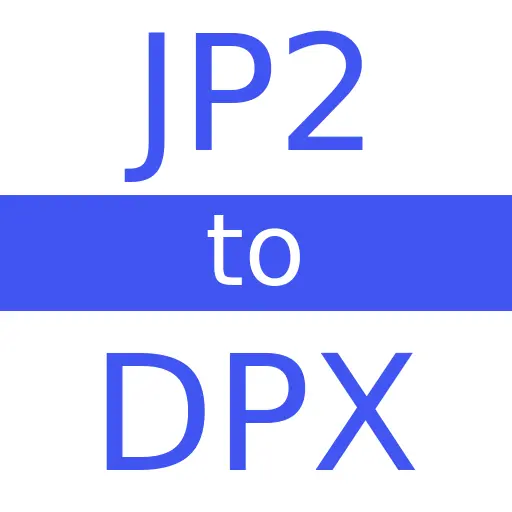
Useful information about DPX
| Extension: | DPX |
|---|---|
| Name: | Digital Picture Exchange |
| Mime Type: | image/dpx |
| Converter: | DPX Converter |
| Description: | Digital Picture Exchange (DPX) is a common file format for digital intermediate and visual effects work and is a SMPTE standard (ST 268-1:2014). The file format is most used to represent the density of each colour channel of a scanned negative film in an uncompressed "logarithmic" image where the gamma of the original camera negative is preserved as taken by a film scanner. For this reason, DPX is the worldwide-chosen format for still frames storage in most digital intermediate post-production facilities and film labs. Other common video formats are supported as well (see below), from video to purely digital ones, making DPX a file format suitable for almost any raster digital imaging applications. DPX provides, in fact, a great deal of flexibility in storing colour information, colour spaces and colour planes for exchange between production facilities. Multiple forms of packing and alignment are possible. The DPX specification allows for a wide variety of metadata to further clarify information stored (and storable) within each file. - Source |
In High Demand Converters / See What Others Convert
As you might know already, we have over 2600 converter tools like JP2 to DPX on our platform. All of them are free to use and provides high quality computing for your needs. However, these are the most used converters on ProConvert at the moment.
Forum / Questions and Answers / Everything about JP2 to DPX
You got it right! Here you can ask anything about JP2 to DPX Converter Tool or any other information regarding our services. You can of course recommend us what to create further or improve as a feedback. We are eager to answer all your questions.
* The question will appear on this page once answered by one of ProConvert Team members.
There are no comments posted at the moment.